Opera 65 Update With Speed Improvement, Redesigned Address Bar
Opera 65 Released with new features for their fans, some mentioned include Improved Tracker Blocker which blocks websites tracking your activities such as sites you visit and saved credit card details. Opera 65 Browser also features new blocked trackers websites lists to users, now you can see a detailed list of websites trying to see your activities, more added.
Opera 65 Browser's latest tracker blocker can be activated or see via the browser settings. You also have the choice to toggle the blocker for a specific website, so this means some site might be trusted by you, so you can disable the tracker option.
As for the newly redesigned address bar, one notable feature is the new shield icon located at the address bar which is easy access to the number of trackers blocked by the browser (with names), it leads you to a list of them, there you can choose to toggle any as safe.
MUST-SEE: Mozilla Firefox 70 Update with Improved Privacy, Less Tracking Activities
More design includes history and bookmarks, for example, you can now edit and delete bookmarks of yours.
 |
| Opera 65 edit and delete bookmarks |
The new Speed Improvement is done by the tracker blocker because some sites try to bypass the tracker blocker by refusing to load pages when they detect the tracker-blocking is active, but Opera 65 new improved speed improvement forces the websites to load 20% more than it is expected to load.

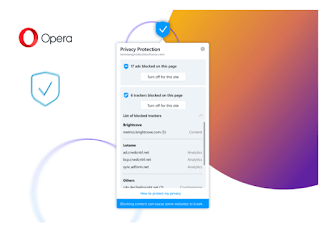












Comments