10 Command Prompt Tricks You Don't know
Command Prompt can be used for so many amazing tricks in Window OS. With this, you can have total control on your PC from this tool. Here we collect some best commands and tips for you that works in command prompt tool. These are lovely tricks and fun things to do with cmd.
1 Run Command Prompt as Administrator
To run CMD tool as administrator, right click on it.
2 Open Command Prompt from Run Window
Pres Window +R, then type cmd and press enter. This is best methods for opening the command prompt in PC.
3 Change Command Prompt Color Fonts
If you want green fonts type COLOR A command in command prompt.
4 Open Command Prompt window from any Folder Location
Browser any folder and right click on any folder holding Shift button, Select open command window here and you are able to open the command prompt from that location.
5. Paste any Text in Command Prompt
Press Ctrl+V button or right click on command prompt window and select paste option.
6. Find a Website IP Address from Command Prompt
Find any website IP Address from pinging the website.
eg: ping www.bing.com, change www.apple.com with your website address.
7. Automatically Complete Commands with Tab Completion
Type the first letter and press tab button. Command prompt suggests you lots of commands.
8 View Your Computer’s IP and other Network Information
Type ipconfig/all in command prompt for getting all info about your computer network.
9. See all info using the help on cmd
Type Help to see al commands
10. Exit Command Prompt
Type exit command in command prompt.
These are some best tips and tricks on command prompt (cmd). Any question, please comment below.
1 Run Command Prompt as Administrator
To run CMD tool as administrator, right click on it.
2 Open Command Prompt from Run Window
Pres Window +R, then type cmd and press enter. This is best methods for opening the command prompt in PC.
3 Change Command Prompt Color Fonts
If you want green fonts type COLOR A command in command prompt.
4 Open Command Prompt window from any Folder Location
Browser any folder and right click on any folder holding Shift button, Select open command window here and you are able to open the command prompt from that location.
5. Paste any Text in Command Prompt
Press Ctrl+V button or right click on command prompt window and select paste option.
6. Find a Website IP Address from Command Prompt
Find any website IP Address from pinging the website.
eg: ping www.bing.com, change www.apple.com with your website address.
7. Automatically Complete Commands with Tab Completion
Type the first letter and press tab button. Command prompt suggests you lots of commands.
SEE ALSO: Trick To Hide Any Drive In Windows 7 Using Cmd
8 View Your Computer’s IP and other Network Information
Type ipconfig/all in command prompt for getting all info about your computer network.
9. See all info using the help on cmd
Type Help to see al commands
10. Exit Command Prompt
Type exit command in command prompt.
These are some best tips and tricks on command prompt (cmd). Any question, please comment below.

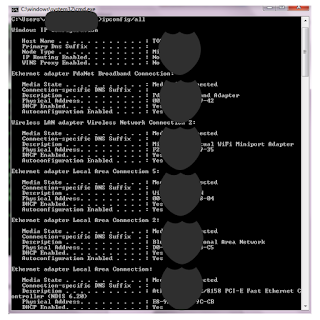
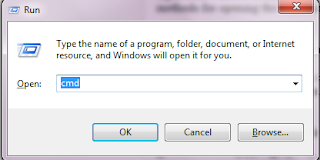













Very nice tricks boss
ReplyDeleteThanks for commenting and visiting sir
DeleteThe best tricks i have seen so far
ReplyDelete