Want to Turn Off Your Pc Using Your Android Phone? See How To
Android devices can be used for so many fun and awesome tricks. Do you know your Android device can be used to turn off your PC, Computer remotely? Let's see How to Turn Off Your Pc Using Your Android Phone.
To make this trick Turn Off Your Pc Using Your Android Phone, you will need to download and install the free Android Version application named "Unified Remote" on your android phone. Also, you’ll need to download it’s server to your Computer, PC from their official website.
The one-and-only remote control app for your computer. Turns your device into a WiFi or Bluetooth universal remote control for Windows PC, Mac, and Linux. Be lazy, you deserve it! Preloaded with support for 90+ programs including mouse & keyboard, media players, presentations, screen mirroring, power control, file manager, terminal, and much more.
SEE ALSO: How To Unlock Screen Without Power Button On Android
“Fantastic tool for those of you who want to have a remote control for their computer for watching TV, or maybe for listening to music.” – Gizmodo
• Easy server and app setup, that just works.
• Automatic server detection to easily find servers on your network.
• Server password protection and encryption for added security.
• Supports single and multi-touch mouse control.
• Wake On LAN to easily start your server.
• Includes light and dark color themes.
• Server is available for Windows, Mac, and Linux.
• Control other devices including Raspberry Pi and Arduino Yún.
• 18 free remotes
Turn Off Your Pc Using Your Android Phone
• 90+ remotes
• Floating Remotes (use remotes over other apps)
• Custom Remotes
• Widgets & Quick Actions
• Voice commands
• Custom Remotes
• IR actions
• NFC actions
• Android Wear (Quick Actions, Voice & Mouse)
• No upgrade hints
1. Download Unified Remote Apk - Free Version
2.Go through the installation process on your PC.
3. Make sure the server app is running on your PC, and then open up the app on your phone.
Turn Off Your Pc Using Your Android Phone
ALSO SEE: How To Track A Stolen Android Phone
4. It’ll scan for a server on your local network, and once it finds it, it’ll let you control your PC.
5. Click the Power button
6. Click Shutdown or Restart to turn your PC off.
To make this trick Turn Off Your Pc Using Your Android Phone, you will need to download and install the free Android Version application named "Unified Remote" on your android phone. Also, you’ll need to download it’s server to your Computer, PC from their official website.
The one-and-only remote control app for your computer. Turns your device into a WiFi or Bluetooth universal remote control for Windows PC, Mac, and Linux. Be lazy, you deserve it! Preloaded with support for 90+ programs including mouse & keyboard, media players, presentations, screen mirroring, power control, file manager, terminal, and much more.
SEE ALSO: How To Unlock Screen Without Power Button On Android
“Fantastic tool for those of you who want to have a remote control for their computer for watching TV, or maybe for listening to music.” – Gizmodo
Key Features
• Automatic server detection to easily find servers on your network.
• Server password protection and encryption for added security.
• Supports single and multi-touch mouse control.
• Wake On LAN to easily start your server.
• Includes light and dark color themes.
• Server is available for Windows, Mac, and Linux.
• Control other devices including Raspberry Pi and Arduino Yún.
• 18 free remotes
Turn Off Your Pc Using Your Android Phone
Full Version Features
• Floating Remotes (use remotes over other apps)
• Custom Remotes
• Widgets & Quick Actions
• Voice commands
• Custom Remotes
• IR actions
• NFC actions
• Android Wear (Quick Actions, Voice & Mouse)
• No upgrade hints
1. Download Unified Remote Apk - Free Version
2.Go through the installation process on your PC.
3. Make sure the server app is running on your PC, and then open up the app on your phone.
Turn Off Your Pc Using Your Android Phone
ALSO SEE: How To Track A Stolen Android Phone
4. It’ll scan for a server on your local network, and once it finds it, it’ll let you control your PC.
Before using this app make sure your mobile and pc are on the same wifi network
5. Click the Power button
6. Click Shutdown or Restart to turn your PC off.
Tips: By utilizing this app you can turn your android mobile into mouse and keyboard. So you can actually control your PC from an android mobile.This is how to remotely Turn Off Your Pc Using Your Android Phone without root 2018. Kindly share this post with others and if you have any question, comment below.

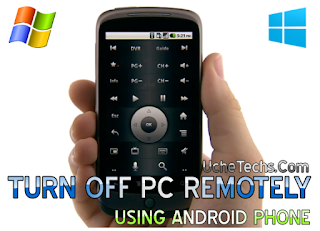















This is a cool tip. Thanks for the tutor
ReplyDeleteFull of awesome tricks, lovly
ReplyDeleteThanks for the comment, ;)
DeleteOh, really. Thanks for the update
ReplyDeleteUseful tips ..
ReplyDelete