How to Find Star Wars Movie Hidden in your Computer
Do you know Star Wars Movie is hidden in every computer without your knowledge? This will be very difficult to believe, but this is true. After this Pc tutorial, you should be able to locate Star Wars movie in any Computer, be it Windows or MAC OS using Telnet Cmd Trick.
This is not a virus or a spyware, but this is another PC trick hidden in very computer and can only be located if you explore your Computer. Star Wars Movie was a very interesting movie and most have forgotten how awesome it was so you can bring back the memory by rewatching it.
To make this trick work, we need to enable telnet in Windows Vista. This is prety easy;
Now you'll see Star Wars full movie on your PC. If this method worked for you, tell others too.
This is not a virus or a spyware, but this is another PC trick hidden in very computer and can only be located if you explore your Computer. Star Wars Movie was a very interesting movie and most have forgotten how awesome it was so you can bring back the memory by rewatching it.
SEE ALSO: Fix "There Was a Problem Communicating with Google Servers" 2018
To make this trick work, we need to enable telnet in Windows Vista. This is prety easy;
WINDOWS TELNET CMD TRICK TO WATCH STAR WARS
Activate Telnet in Windows via Command Prompt
- Head to Program and features
- Now, click on Install to activate telnet service
Windows Pc has telnet automatically disabled, so make sure they are enabled using the method above or the Star Wars PC Tricks wouldn't work.
Now, heading to the main part. Before performing the command below, make sure your computer is connected to the internet i.e it has an internet connection. Don't worry, you ain't downloading the Movie :)
WATCH STAR WARS MOVIE IN WINDOWS 7, 10
- Go to the Start menu
- Click on Programs
- Now Run
- Type ( telnet towel.blinkenlights.nl) which will load on CMD
- Hit enter

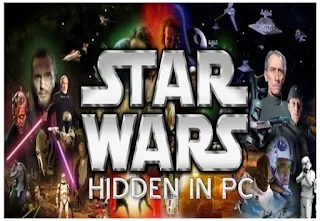











Comments