Fix Telegram Can't Take Screenshot Due to Security Policy
Telegram's social media platform is privacy-focused, and for this reason, you may get can't take screenshots due to security policy Telegram error when trying to screenshot a conversation. Well, Telegram allows screenshots of chats normally, except Secret Chats, so we'll see how to fix this on iOS and Android.
Having said earlier that Telegram is privacy-focused, this is the main reason why they offer more privacy features compared to other social media platforms like WhatsApp.
So this is how to fix can't take screenshots due to the security policy on Telegram for iOS and Android devices. If you have further inquiries, leave your comments below, thanks for visiting.
Having said earlier that Telegram is privacy-focused, this is the main reason why they offer more privacy features compared to other social media platforms like WhatsApp.
Some security features, however, can have disadvantages such as Telegram's ability to let users delete conversations, or the whole chat which can result in you losing vital information in a chat for defense purposes.
Telegram secret chat does not allow screenshots to protect the conversation of both parties. The only way to bypass this is to use another device for the screenshot. However, the image may not be clear, and using an app to screen record will result in a blank video.
Read Also: 7 Best Telegram Bots for Group Management
For the purpose of regular chats giving the error "can't take screenshots due to security policy", there is a fix for that.
How to Fix Telegram Can't Take Screenshot Due to Security Policy - iOS & Android
The cause of this error showing on regular chat is that your Telegram passcode is enabled. The passcode prevents you from taking screenshots of chats. So below is how to fix can't take screenshots due to the security policy on Telegram while still keeping your Telegram passcode enabled.
iOS Steps:
1. The first step is to open your Telegram app on iOS (iPhone).
2. On the app, head to Settings by tapping the three burger icon at the top left.
3. Tap on Settings > Privacy and Security > Passcode & Face ID.
4. Under Passcode & Face ID, re-enter your four-digit pin to access the settings.
5. Now scroll down and toggle off 'Unlock with Face ID'.
Android Steps:
1. The first step is to open your Telegram app on Android.
2. On the app, head to Settings by tapping the three burger icon at the top left.
3. Tap on Settings > Privacy and Security > Passcode Lock.
4. Under Passcode, re-enter your four-digit pin to access the settings.
5. Now scroll down and toggle on 'Show Content' under App Content in Task Switcher.
So this is how to fix can't take screenshots due to the security policy on Telegram for iOS and Android devices. If you have further inquiries, leave your comments below, thanks for visiting.





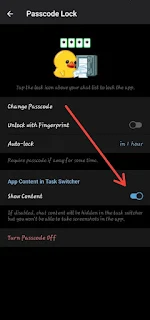











Comments