Title: Google Lens Enhances Skin Condition Detection; Google Bard Integrates Lens Support
Google Lens, the image recognition app for iOS and Android smartphones, has introduced a new feature aimed at helping users identify various medical conditions. By simply pointing your phone's camera at your skin, Google Lens can now attempt to identify specific conditions related to rashes or irritations. Similar to the existing image recognition feature, you can also select an image from your gallery to utilize the new skin condition detection feature.
According to a recent blog post on Google's Keyword, the new skin condition detection feature enables users to identify moles or rashes on their skin without the need for text descriptions. This feature functions when you capture an image using Google Lens or choose an image from your gallery. By swiping up, you will be presented with a horizontal row of results displaying names of skin conditions. Additionally, there will be a scrollable section showing visual matches with similar images.
It's important to note that while this feature utilizes Google's advanced image recognition technology, it is not intended to replace a medical diagnosis. Rather, it can provide users with a basic understanding of what may be affecting their skin before consulting a dermatologist.
In addition to its focus on skin conditions, Google Lens can also help identify other conditions such as lip bumps, nail lines, or hair loss. Beyond health-related features, the blog post also highlights Google Lens' ability to assist with math homework, find matching products for shopping, discover similar dishes in nearby restaurants, and translate menus, signboards, and posters into over 100 languages.
Furthermore, Google has announced plans to integrate Google Lens with Google Bard, allowing users to include images when interacting with the AI chatbot. This integration aims to enhance the understanding of user queries. Additionally, users can easily switch to Google's popular search engine using the "Google it" button to explore visually similar products from online sellers, according to Google's statement.


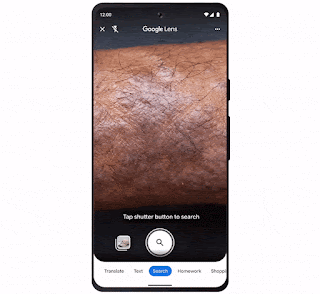











Comments