Download Samsung Max for MTN NG mPulse Browsing with One-Click Connect
WHAT IS SAMSUNG MAX VPN | REVIEW
Samsung Max VPN is a VPN that Saves mobile data, Protect your Privacy, Get updates, alerts, stats, and tips on everything your apps are doing, and how to manage them. Now, we are using for a different reason. We can use Samsung Max for MTN Nigeria mPulse Browsing trick.
With Samsung Max VPN, you do not need HTTP Injector or KPNTun Rev. Samsung Max allows you to easily connect to MTN mPulse Data with just a click on the app. No SSH is needed, no settings, no import and connect. This is a lifetime setting for mPulse N150 for the 1,2GB trick.
I have done a thorough review of the app and how to use Samsung Max for MTN mPulse browsing trick. This is very easy to use and you are just a button away from mPulse browsing. Also, Samsung Max data saving app can be used for other things like saving data and Privacy Protection.
OTHER FEATURES OF SAMSUNG MAX VPN
1. Samsung Max offers foreground data savings/data compression service and background data management to EXTEND YOUR TIME in all of your apps without your mobile data plan running out as quickly - perfect for everyday data savings, maximum savings when traveling, or when you encounter poor network conditions.
2. SAVINGS REPORTS - See the data your apps are using and reduce it by turning on data savings - to save your data and money.
3. MANAGE APPS by limiting or restricting their mobile and Wi-Fi data consumption to save money. It's easy, Samsung Max will give you alerts for apps using too much background data.
4. WI-FI SECURITY - Use Samsung Max’s super-secure and encrypted connections when on public Wi-Fi to ensure your personal information is protected.
5. INCOGNITO - Go incognito in all your apps to avoid targeted ads and data snoopers from tracking you. Throw those tracking companies off your trail.
6. Get PRIVACY REPORTS to better manage both your privacy within apps and network connections.
SEE ALSO: Join Our Telegram Channel for More Free browsing and Tech Updates
7. ULTRA APPS will save data, protect your privacy, and give you more powerful control over the experience of your favorite social networks and destinations without wasting your mobile data plan or putting your privacy at risk. Ultra apps are advanced web apps that load mobile website versions of your favorite services, but they are optimized by Samsung Max’s cloud technology.
8. BOOST WI-FI connectivity in crowded Wi-Fi hotspots or weak signal areas.
SAMSUNG MAX DATA SAVING APP INFO
Updated: October 17, 2018
Size: Varies with device
Installs: 10,000,000+
Current Version: Varies with device
Requires Android:Varies with device
HOW TO USE SAMSUNG MAX APP FOR MTN MPULSE BROWSING
This method works only in Nigeria. For Nigerians: I tried Samsung Max App on my Samsung phone with mPulse and it worked very fine. So I am sure it will also work well for you guys. This is my tutorial on how I got it working;
- Download Samsung Max App Below
- Subscribe to mPulse monthly (1.2GB for N150) > dial *344*2*1*2#
- Install the Data saving VPN and Launch
- Slide from left to right
- Click Connect
DOWNLOAD SAMSUNG MAX APP
Playstore Link- Samsung Max Data Saving App download
Direct Link - Samsung Max App Download
Direct Link - Samsung Max App Download
STILL BLAZING: 2in1 MTN mPulse + MTN 50MB Daily Configuration Files


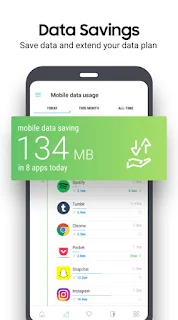

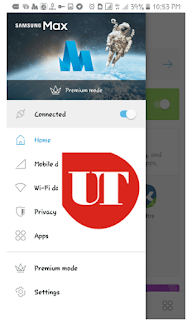












Helps it's saying my phone isn't compatible with the device, I cant downdload it
ReplyDeleteHello Usman,
DeleteI have updated the post with a direct download link
it's telling me my device isn't compatible with this version, any help??
ReplyDeleteYea, they choose which phone can download the app. But don't worry, i have updated this mPulse post with a direct download link for Samsung Max
DeleteWhere do I get the data saving VPN to install from?
ReplyDeleteHi Ayodeji,
ReplyDeleteThe Samsung Max VPN direct download link is on this article
I downloaded with the direct link bro,but it can't install,it just showing me something like zio
ReplyDeletezio? what's that
DeleteI tried downloading BT it said Mai device isn't compatible wit de app.... Any bright ideas???
ReplyDeleteThe direct download link is above
Delete