5 Best Notepad For Android App (Notepad++ For HTML, CSS, JAVASCRIPT)
Today, I will shared the Best Notepad++ Android app that helps you edit HTML,
CSS, and JAVASCRIPT Files, the app can be used for coding or storing important
data. Non Android app can be compared to Windows Notepad and Notepad++,
nevertheless, I've been able to find apps that lives up to the requirements to
be among the best.
Best Notepad For Android app (Notepad++)
Most devices comes with notepad, or let call it Memo, but those aren't good
for coding, it's best for those who wants to store little piece of
information. But Notepad plus plus Android is different from those apps, just
like Notepad for Windows is. If you want to code on your mobile device, you
can get Notepad for Android app (code editor) which will help you in your
programming.
Obviously they won't work as great as Notepad++ app for PC, but these
mentioned apps can help you with simple tasks. So below are the best Notepad
For Android in 2020 free download.
Best Notepad For Android app (Notepad++)
Google Playstore has many official applications, these apps aren't from the
same developers of the Windows version, these are fan made, and so they might
not work too great, I have mentioned some Pros and Cons of each apps
individually, based on experience and users reviews. So below are the Notepad
For Android devices below.
#1. Notepad ++ - Code Editor
Here is a good app you can use for storing little pieces of informative texts.
It allows you to line numbers, has Syntax highlights, changes the code to read
only, rename, save and find a text. It supports Android 4.0.3 and up. What are
the disadvantages, this app is almost a replicate of the next list, it doesn't
run your codes, it adds line breaks when copying text from within the code
editor and crashes on most devices.
#2. Notepad Plus Code Editor
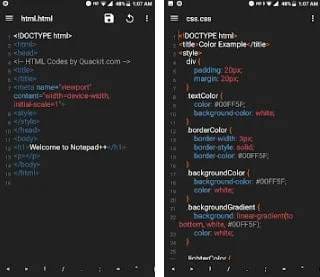
This code editor has given me hard time, it is a great app and helps in CSS,
HTML, and Java script coding, but Android 10 devices faces a problem in which
an additional code is added after saving the file. This makes the work hard
and most time you have to re-write the whole code again, happened to me
several times when updating config files and servers for our VPN. I won't
recommend this if you want to use it on Android 10, but it is a great app with
good code editor!
#3. Sublime Text Editor
YOU WILL LIKE: What is VOVA? Learn how to earn up to $20 per referral
This is one of the best notepad for Android app, it works great on Tablets and
Mobile devices. It is easy to use, you can open a recently saved file on your
device. It supports multiple languages like (.txt, .html, .js, javascript,
c++, c, python, ruby, lua, sql, json, xml, react ...). Also, what makes this
the most recommended is it lets you see the changes of text on a web browser
(run text).
#4. NotePad Pro
This is another cool app that can be used for programming and coding, this app
has a lot of features which are offered for free, it can also be downloaded on
any Android device. It supports different languages and you can save your work
too. Sadly, this app has a bug which closes all your work when minimized, so
you need to save your work first before minimizing it.
#5. Easy HTML
Here is another Notepad Plus Plus that works not online, but offline for
Android phones. This is an HTML, JS, CSS editor & viewer, you can
test your html, html5, css3 & JavaScript code anytime you want. Whats more
is, EASY HTML provides you many predefined & commonly used elements,
script actions & class properties as one touch action.
So these are the best Notepad for Android app for Android 2020, please comment
and share with others too.


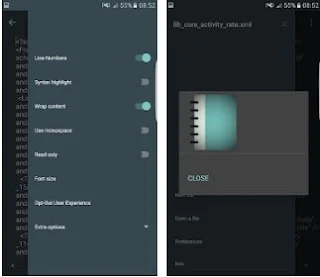

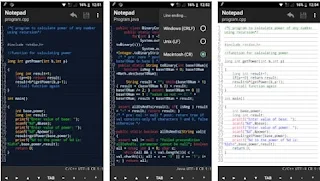












Comments