Airtel YouTube 4.5GB For N1000 [UT Loop VPN Settings]
Airtel YouTube plan is starting to get cheaper, you can get Airtel 4.5GB for N1000 to stream youtube videos. We have added UT Loop VPN settings for you to download and browse with the Airtel YouTube bundle which is originally meant for streaming YT Videos.
Airtel YouTube Plan are 3 subscriptions in number, there is 1.5GB 24hrs + Night 3GB (1-5AM), 300MB for N150 Night (1-5AM), 300MB For N300 (7 Days|24 hours). This can easily be accessible from the MyAirtel Application for Android. Most of the time, you don't even need to subscribe, Airtel gives this YouTube data for free, and it is usually in large quantity, so that's why this needs to be powered via UT Loop VPN.
SEE ALSO: Airtel 1GB For N200 Data Plan (Subscription Code, Validity)
How To Subscribe to Airtel YouTube Bundle
There are two methods you can use to successfully subscribe to Airtel YouTube Pack, it can either be through the My Airtel app or USSD Code. Below is how to activate Airtel YouTube Social Plan.
1. Dial *121# on your Airtel SIM.
2. Select 2 (Buy Bundles & Services) > Select 1 (Data-Only Plans).
- Now you will be redirected to the data-only plan's menu3. Select 2 (Data Bundles).
4. Select 7 (Social Bundles).
5. Select 6 (YouTube Video Plans).
6. Now you will see the 3 Video Bundles Available, select 1 (Airtel YouTube 1.5GB + 3GB Night). It lasts for 30 days.
1. Download and Open "My Airtel" Android App.
2. Select "View all Offers".
3. On "Best plans", select "Data Packs".
4. Under "Monthly", Select "YouTube Plus 1.0" Pack.
4.1 Or Under "Weekly", Select " YouTube Pack Weekly" or "YouTube Night Weekly".
5. Subscribe to any of them and you are done.
How To Power All Apps With Airtel YouTube Bundle
1. Download "UT Loop VPN" (4MB) from Google Playstore.
2. Launch the application with at least 1MB for server updates.
3. Select "Airtel YouTube" Bundle "Server".
4. Select "Airtel YouTube" Bundle "Tweak".
5. Tap the glowing "Connect" button.
6. Wait for 5 seconds and it will be connected.
Note: This is not unlimited currently when you exhaust your Night or Monthly Airtel YouTube Social Bundle, UT Loop VPN will disconnect. This is a cheap data bundle, imagine getting Airtel 4.5GB - N1000 For 1 month, when on a normal day, you get 2GB for N1200.
SEE ALSO: Airtel Social Bundle Settings For UT Loop VPN
You know the regular stuff on UcheTechs.com, so leave the comments below, your questions, suggestions, and assistance to other readers are welcomed. Don't forget to use the react button, or emoji for more expressions, share with your friends, and come back for more free browsing.


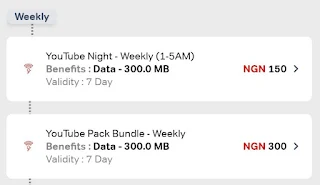













Pls can both the data be use day and not night only
ReplyDeleteThe 4.5GB has it's section that can be used for day, and there is also night. The 1.5GB can be used for day and night, while the 3GB is only night 1-5AM
DeleteGood day Uche, i wana find out... If I subscribe to d 1k plan... If I finish the 1.5 day plan, does that mean I have to wait for night to make use of the 3G?
ReplyDeleteGood day boss man... Pls is the glo unlimited cheat still working?
ReplyDeletehello administrator for goods by vpn you could already make a server for movitel network in mozambique thank you
ReplyDeleteOkay
Deletesorry I forgot to mention that the movitel network's youtube boudle server from mozambique thank you
ReplyDeletePls find a method for iPhone users
ReplyDelete