Samsung Galaxy M30S Android 11 & One UI 3.0 (How To Safely Update)
Samsung Galaxy M30S has finally gotten the Android 11 and Samsung One UI 3.0 Update, it has successfully rolled out to all devices in all regions. Does this mean you can now update? Yes, but you need to make sure you do so safely, while researching, some users devices are now facing tremendous crashes and freazing, so you need to make sure you learn how to avoid that.
The Samsung Galaxy M30s device is a very strong Android device, it initially came with Android 9 from the box late 2019, with this recent Android 11 update, it means the device will not be getting future Android 12 update based on Samsung 2 major update policy for their devices. Suprisingly, this new update is able to run smoothly on the 4GB variant without any problems, at least for some users.
So before you update, here are what features were included on the new update, these are just some major features we mentioned, before updating yours, you can simply read through the changelog;
Samsung Galaxy M30S Android 11 & One UI 3.0 Features
1. Virtual Design
Now it features quick panel from the side bar, it makes it easier for you to organize your applications, the animations for this has also been improved.
2. Improved Performance
The device is now faster after this update, Samsung has finally restricted some background activities so your phone has a better battery performance and power usage.
SEE ALSO: Samsung Galaxy S21, Galaxy S21+, Ultra Full Specifications
3. Better Customization
Now you can add widgets on your device lockscreen, the best of all is that you can now interact with wallpapers on the lockscreen. Furthermore, calls can now have custom picture or video when sending or receiving a call.
4. Enhanced Features
By going to the Advanced features, you will see the new feature that lets you lock your phone screen by just double tapping the screen.
5. Calls and Chats
As for the calls updates, you can now delete duplicate contacts from your device, this contacts will be stored on your device for 30days before removal. Also, for chats, your sent messages which you deleted will be stored in Trash just as the gallery feature, it will gets automatically deleted in 30days.
6. Pictures and Videos
Edited Pictures will not replace the original again, now you can edit an image and still revert the changes even after several days. As for the Videos new Samsung Galaxy M30S Android 11 and One UI Update, you can find them easier with the search feature which brings more accurate results.
So these are just a few useful features coming on the update of Android 10 and UI 3.0. To update your phone, head to settings, software updates and then download the update. It is as large as 1.9GB, so below contains the guide on how to download and install it safely.
How To Safely Update
1. Make sure your device battery percentage is over 70%.
2. Make sure you have a stable internet connection, do not pause your download.
3. Also clear alll background applications and clear your RAM as well.
4. Now begin the update and wait till it is down successfully.
Read Also: Samsung Galaxy S20 Models Gets One UI 3.0 Update & Android 11

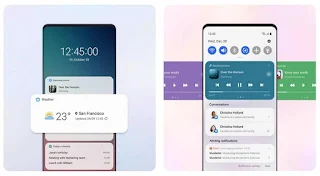












Comments