Apple TV+ Live! How To Enjoy One Year Free Subscription
Apple TV+ is an over-the-top ad-free subscription video-on-demand web television service of Apple Inc. that debuted on November 1, 2019. Apple TV+ is developed by Apple Inc, and the Application and services can be used on iOS devices for Free a year before purchasing. I will guide you through how to get one free year subscription on Apple TV+.
Apple TV+ subscription is basically free because you get to pay just $4.99 per month compared to other video-on-demand web television service like Netflix. The Cupertino, California-based company is offering a 1 week+ trial period to all subscribers to they can see how their service works.
The Apple TV+ 1-year free subscription has a term and condition, not asking too much, but they require you get an Apple device, not just any apple device, but one which is able to run the latest iOS version, iPadOS, tvOS, or macOS.
Based on what Apple said, they are giving out a year free Apple TV+ subscription when anyone purchases a new iPhone, iPod touch, Apple TV, or Mac running on the latest iOS, iPadOS, tvOS, or macOS - or even upgradeable to this version of OS. Not only that, the iOS device must have been bought after September 10, 2019, or as of the time of writing this post, it should be bought after September 11, 2019, because a three-month difference is needed for the device to be eligible for Apple TV+ Free 1 year subscription.
1. Purchase a new iPhone or iOS device (Capable of iOS 13).
2. Open Apple TV App.
3. Scroll down and Click "Enjoy 1 Year Free".
4. You will be asked to enter details like the Apple ID password, confirm your billing information, or add a valid payment method.
- Cancel subscription one day before the subscription ends to avoid the bill.
5. Redeem the free Apple TV+ offer.
6. The latest OS versions get the option.
From now on, you can start enjoying the new Apple TV+ originals and documentaries. If you do not have the App or want to use another means to watch Apple TV+ services, open tv.apple.com.
Check Out: Top Apps for Movie Geeks and Film Lovers 2019
What do you think, is it capable of overthrowing Nextflix or other video-on-demand web TV service?
Apple TV+ subscription is basically free because you get to pay just $4.99 per month compared to other video-on-demand web television service like Netflix. The Cupertino, California-based company is offering a 1 week+ trial period to all subscribers to they can see how their service works.
The Apple TV+ 1-year free subscription has a term and condition, not asking too much, but they require you get an Apple device, not just any apple device, but one which is able to run the latest iOS version, iPadOS, tvOS, or macOS.
Apple TV Plus one-year free subscription offer
Based on what Apple said, they are giving out a year free Apple TV+ subscription when anyone purchases a new iPhone, iPod touch, Apple TV, or Mac running on the latest iOS, iPadOS, tvOS, or macOS - or even upgradeable to this version of OS. Not only that, the iOS device must have been bought after September 10, 2019, or as of the time of writing this post, it should be bought after September 11, 2019, because a three-month difference is needed for the device to be eligible for Apple TV+ Free 1 year subscription.
Read Also: WhatsApp Ends Support for iPhone iOS 8 from February 1, 2020The subscription can also be shared with 5 more family members when they are selected for the free Apple TV+ subscription. When redeemed, they can use the Family Sharing feature with other close relations, so they do not need to purchase Apple devices for eligibility, but Apple made it clear only one person in a Family Sharing group will be eligible to redeem the free Apple TV+ subscription offer.
How to redeem free Apple TV+ subscription offer
1. Purchase a new iPhone or iOS device (Capable of iOS 13).
2. Open Apple TV App.
3. Scroll down and Click "Enjoy 1 Year Free".
4. You will be asked to enter details like the Apple ID password, confirm your billing information, or add a valid payment method.
- Cancel subscription one day before the subscription ends to avoid the bill.
 |
| Image Credits: CordCutters |
5. Redeem the free Apple TV+ offer.
6. The latest OS versions get the option.
From now on, you can start enjoying the new Apple TV+ originals and documentaries. If you do not have the App or want to use another means to watch Apple TV+ services, open tv.apple.com.
Check Out: Top Apps for Movie Geeks and Film Lovers 2019
What do you think, is it capable of overthrowing Nextflix or other video-on-demand web TV service?


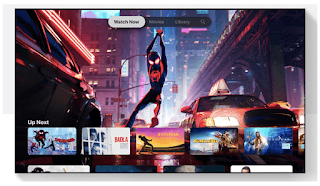











Comments