MTN 100MB Free Browsing Settings via Stark VPN Reloaded 2021
Stark VPN MTN 100MB /d Free browsing for Android devices in 2021. Stark VPN reloaded currently has 500k installs, it has lots of users worldwide using custom settings, now they have added an inbuilt config for Nigerian users. So we have shared the custom settings, host, and full guide on how to use MTN 100Mb/day for free internet.
UPDATE: Stark VPN MTN 100MB has been Blocked (Use UT Loop V2Ray Instead).
Notice: Join this telegram Channel [ https://t.me/uchetechsblog ], it is the main source for all free browsing cheat like Airtel Unlimited, Glo Unlimited (Don't miss out!)
Stark VPN Reloaded is an updated version of the original Stark VPN, it is one of the best free browsing VPN just like UT Loop LITE & PRO, HTTP Injector, Tweakware, and the list goes on. It has added a new protocol called V2Ray, which enabled the VPN to work for tweaks such as MTN 100MB/d, 9Mobile 300MB/d, and Airtel 30MB/d which cannot work on SSL and SSH protocols.
SEE ALSO:
- How to Use UT Loop LITE Free Internet VPN For all Countries 2021
- How to Use UT Loop PRO Free Internet VPN For all Countries 2021
MTN 100MB free browsing uses ncdc.gov.ng website to browse free via the VPN, NCDC website offers free 100MB to the ISP for their users to access their website for free so they can get information regarding the pandemic. So we are going to power all applications using this website to get MTN 100MB Stark VPN settings for free.
MTN 100MB Stark VPN Settings 2021
Requirements:
SIM: MTN 3G/4G
Data: 0.00k and 0MB
VPN: Stark VPN - Download Here.
Follow the below tutorial to get the MTN 100MB working on your SIM card for free. We have also added the settings for custom users in case you do not want to make use of the in-built configuration.
In-built Settings
1. Make sure you download Stark VPN Reloaded App above.
2. Install and Launch the VPN app.
3. Now select Tweaks.
4. Change it from None to MTN 100 MB Daily 2021.
5. Tap the Red Button to Connect.
Custom Settings
1. Open Stark VPN Reloaded app.
2. Tap on the Custom Settings option.
3. Connection Mode should be SSL.
4. Server Port should be 443.
5. Input this in Host Header: ncdc.gov.ng
6. Enable V2ray Mod.
7. Go back to the Home Page and tap Tweaks.
8. Finally, change it to Custom.
9. Now Tap the Red button to connect.
In Conclusion:
So this is MTN 100MB Stark VPN settings in 2021, I hope you enjoyed this article, if you have questions, make sure you comment below. With this setting in the VPN, you no longer have to make use of any application that has an expiry date, this doesn't expire and it currently works.

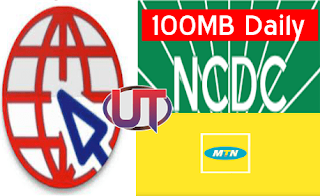


















Is it unlimited or 100MB per day?
ReplyDeleteIt is 10000TB per day
DeleteMine doesn't reach up to 90mb and it disconnects more often
ReplyDeleteI tried connecting mine few days ago and everything was fine and good, but it not connecting again I don't know why.
ReplyDeleteForget Stark VPN, it's now unstable and doesn't work well again, use UT Loop V2Ray instead
Delete